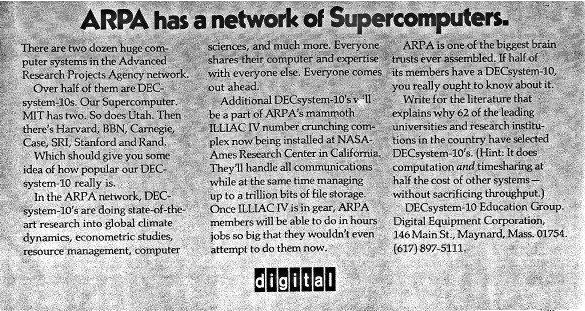OpenVMS vs. Unix
"Unix on DEC hardware" built the Internet.
popular hardware from DEC (Digital Equipment Corporation)
- PDP-11
- was the most popular product in the PDP family.
note: PDP (Programmable Data Processor) was so named (without the word 'computer') because some thought that investors would shy away from any company appearing to compete with IBM. - PDP-11 was a 16-bit architecture machine (programmer view) but was capable of addressing much more memory depending upon
the model and bus (18-bit, 22-bit or 24-bit).
address bits address bytes notes 16 bits 64,536 64 KM 18 bits 262,144 256 KB 22 bits 4,194,304 4 MB 24 bits 16,777,216 16 MB - operating systems from DEC:
- RT-11, RSX-11M, RSTS/E
- note: TOPS-10 and TOPS-20 ran on the 36-bit PDP-10 so not applicable here
- operating systems from elsewhere: Unix directly from Bell Labs or indirectly via various universities.
- was the most popular product in the PDP family.
- VAX-11
- was the successor to the PDP-11 so could directly run PDP-11 software in PDP compatibility mode.
- VAX (Virtual Address eXtension) was a 32-bit architecture machine (programmer view) but was capable of addressing more
than 40-bits of address space depending upon the bus controller.
address bits address bytes notes 32 bits 4,294,967,296 4 GB 40 bits 1,099,511,627,776 1100 GB (1.1 TB) - could run multiple processors when configured in something known as a VAX Cluster (marketed as VAXcluster) but now known
as a VMS cluster.
Note: it was possible to update/patch one processor at a time (called a rolling upgrade) so that customers would always see an active system. - operating systems:
- VMS from DEC.
- Unix directly from Bell Labs or indirectly via various universities.
- VAX (without the "-11" suffix)
- dropped PDP-11 compatibility mode.
- larger memory amount of physical memory (limited by bus technology)
- could also support multiple CPU's via SMP (Symmetric Multi-Processing)
- operating systems:
- VMS and Ultrix from DEC.
- Unix directly from Bell Labs or indirectly via various universities.
- Alpha AXP
- was the 64-bit successor to VAX
address bits address bytes notes 64 bits 18,446,744,073,709,551,616 18 XB - programmers could choose between writing 32-bit programs or 64-bit programs.
note: 64-bits of physical memory was never installed but could appear to be available via virtual memory (disk) - the CPU architecture shifted from the CISC-based
VAX to the RISC-based Alpha.
- RISC means Reduced Instruction Set Computing but often used as Relegate Important Stuff to the Compiler
- Once the industry went down the RISC road then new things were possible like Superscalar RISC where as many as 6 non-blocking instructions could be executed simultaneously - some of them out-of-order.
- operating systems from DEC:
- OpenVMS
- OSF/1 v3, DUNIX v4, Tru64 Unix v5 (different versions of the same product - yikes!)
- Ultrix was ported to Alpha but this product was never released.
- operating systems form elsewhere: Unix, Linux, Windows.
- was the 64-bit successor to VAX
- Itanium - Itanium2 - Itanium9.
- This product line moved from 64-bit RISC to 64-bit EPIC (a different flavor of VLIW) which some manuals refer to as 192-bit.
- Merced was the first generation Itanium from HP but many only consider it a prototype.
- Itanium was followed by Itanium2.
- Itanium2 was then followed by three chips named Itanium 9x00 (colloquially referred to as Itanium9 - end of the line).
- vendor operating systems: OpenVMS, HP-UX (a flavor of Unix from HP).
- operating systems from elsewhere: Unix, Linux, Windows.
- notes:
- I think this project was only kept alive because dogmatic product managers assumed that new software technologies (Relegate Important Stuff to the Compiler) would be able to provide Itanium with something similar to what Superscalar brought to RISC. This never happened.
- On top of all that, the whole Itanium project became redundant at Intel soon after AMD added 64-bit extensions to their x86 implementation in 2003. Intel did the same thing in 2004 only to discover that they now had two 64-bit CPU architectures competing with each other. x86-64 was the easy victor while Itanium died a very slow death.
- Many hundreds of millions of dollars could have been saved if someone at HP would have stood up in 2005 to say "we are not going to continue past Itanium2" (because HP already knew there was no magic software waiting in the wings). HP should have begun efforts to port their existing systems over to x86-64 in 2005. BTW, admitting an error then reversing course is usually expected when technical people are making decisions in a technology company. EXAMPLE: In 2006, Intel announced that linear improvements to Pentium chips resulted in an exponential increase of waste heat. So Intel scrapped 18-months of design work then pivoted to a solution involving multiple cores (think SMP)
- x86-64
- In 2014, the whole VMS ecosystem was licensed/sold to VSI (VMS Software Inc)
- In 2016, VSI began porting OpenVMS software to x86-64 where the software will run natively on HP/HPE servers (like the DL385_p10 and p11) or in x86-64 emulation (think hypervisor or cloud)
- vendor operating systems: OpenVMS-9
comment: some form of UNIX ran on every one of these technologies (much to the chagrin of Ken Olsen). Linux was ported to both Alpha and Itanium
Software technologies that led to the Internet.
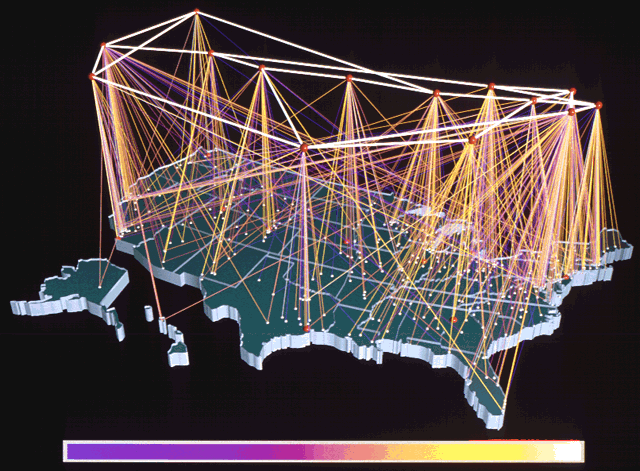
- Time-sharing and Multitasking
- CTSS (Compatible Time-Sharing System)
- Multics (Multiplexed Information and Computing Service)
- Unix and 'C'
- VMS and OpenVMS
- ARPANET - 1969 (precursor to the internet - 1982)
Internet Diagrams (to see the dominance of PDP hardware)
- Click ARPANET Logical Map, April 1971
- Click ARPANET Logical Map, September 1973
- Click ARPANET Logical Map, January 1975
- Click ARPANET Logical Map, March 1977
- Click ARPANET Logical Map, March 1979
Other Links
Internet Reality Check (then and now)
- Internet v1
- ARPANET
- now read: The dominance of C
- Internet v2
- after Bill Joy added support for TCP/IP to UNIX and C, many of the independent networks upgraded in order to inter-network (communicate) with each other.
- companies that refused to get on board with this idea began to fade into the background (DEC is one example)
- companies that adopted this paradigm stepped forward into the limelight (SUN Microsystems is one example)
- The battle for an efficient on-ramp to the internet continues today with Linux being the largest software ecosystem but
UNIX is not dead.
- Apple is still a very big player in the UNIX ecosystem. Their Mach kernel (from Carnegie-Mellon University) is the basis for MacOS
- Sony employs a customized version of Free-BSD to run their PlayStation gaming consoles
VMS vs. Unix Comparison Table
| VMS (Unix's younger brother) | Unix (VMS's older brother) | |
|---|---|---|
| historical overview |
|
|
| name |
|
|
| online help |
|
|
| popularity | much less popular than Unix because...
|
very popular because...
|
| built-in text editing |
|
|
| files |
|
|
| command interpreters / command shells |
|
More than 20 shells which drop into 4 flavors:
|
| Command Shell Syntax Observations |
Examples:
|
Example:
|
| batch processing |
|
|
| spooled devices |
|
|
| variables / logical names |
|
|
| system tuning |
|
(more information coming) |
| resource management |
|
|
| run levels |
only two levels
|
Five-Six commonly used Unix levels:
For example, when the system is at level 1 the administrator enters "init 2" or "init 3" to open the system to other users. |
| startup scripts |
|
various startup (S) scripts in "level directories" e.g. executing "init 3" would access scripts in directory "rc3.d" |
| shutdown scripts |
|
various shutdown (K) scripts in "level directories" e.g. executing "init 0" would access scripts in directory "rc0.d" before jumping to firmware level |
| future | will only become more popular if...
bastions of hardcore OpenVMS popularity:
Click here for more details. |
already is popular in various flavors...
|
| miscellaneous info |
|
|
Performance Comparison
Although I've never seen a benchmark comparing OpenVMS to any flavor of Unix, I perceive that the Unix machines, in general, are somewhat faster doing certain tasks. But a recent IEEE article by retired Intel chip designer Bob Caldwell explains why faster isn't always best. He explains that many times the fastest things in the world are also fragile. Take thoroughbred race horses for instance, their muscles are strong enough and the bones are thin enough to do just one thing; win a short race. They're also high strung, succumb to higher rates of disease, and have a shorter useful life. From my perspective Unix systems are fast and fragile like thoroughbreds while OpenVMS systems seem more like a dependable Clydesdale.
On the flip side, Unix has no built-in support for relative or indexed file types (see RMS in the "file systems" line above). This means that to do any decent record storage you've only got three options:
- design a proprietary indexed record system in the computer language of your choice
- install a 3rd party indexed record system (like C-ISAM, Berkeley DB, ICOBOL, etc.)
- install a 3rd party database like Oracle ($$$) or MySQL (free) or MariaDB (free)
Also, it is my experience that many Unix systems need to be rebooted at least once a month just to recover from memory leaks (although this has changed for the better since 2004). On the other hand, I have personally seen many OpenVMS system stay up for years and we only knocked them down when dealing with environmental concerns like moving an associated electrical panel.
When I was a younger, I was only concerned with speed and performance. For example, it seemed to make sense to compile UCSD Pascal with many "run-time checks" disabled just to reduce a program's flat-out execution time by a few seconds. (The generation of programmers after me made similar arguments with languages like C and C++)
Now that I'm a little older and hopefully wiser, I can see that my previous view of computing was somewhat reckless. I now know that my younger vision was similar to that of an Indy-500 racer (very high speeds; many crashes; many break downs) while my current view is closed to that of a Chevy (reliable; fuel-efficient; safer).
That said, my Alpha Server DS20e is so fast that I can write safer software in VMS-BASIC and VMS-C, but still can have it run full tilt on a break-neck hardware platform.
Computer Déjà Vu
I attended my first official VMS course ("VMS Commands and Procedures") in 1987 at Digital Equipment Corporation in Toronto, Ontario. We were using VMS 4.2 at that time and I was really impressed with how easy it was to create and manage batch queues, print queues, and do tape and disk backups. On the last day our instructor gave us a little sales pitch about continuing development efforts in clustering, volume shadowing, etc. which were going to appear in VMS 5.0 which left us impressed.
Ten years later in 1997, I had my first official DUNIX course ("Digital Unix System Admin") at Global Knowledge in Ottawa, Ontario, and to my surprise, the place was filled with ex-instructors from DECs training facility in Kanata. Most of the students in our class were contented OpenVMS administrators whose companies were moving to DUNIX. I remember students asking questions like "when will OpenVMS feature so-and-so be available in DUNIX?" and the instructor would always respond with "That feature is expected in DUNIX 5.x". At that time it occurred to me that DUNIX 4.x was probably equivalent to VMS 4.x (with a ten year gap between them) and the engineers at Digital were putting their VMS "know how" into DUNIX.
Since then, DUNIX version 4.x was improved then released as Tru64 version 5.x and, DEC was purchased by Compaq. I've played with many Unix flavors but Tru64 is the best I've seen to date. The Advanced File System (AdvFs) and the Logical Storage Manager (LSM) are two features that I hadn't seen on any other flavor of Unix.
VMS and Unix Learn From Each Other
- after HP merged with (purchased) Compaq, HP started moving features from Tru64 into HP-UX (they need to do this so they can kill Tru64). They acknowledged that certain Tru64 features like clustering and "distributed lock manager" originally got into Tru64 from OpenVMS.
- with the release of OpenVMS 7.2, all disks (with the exception of the system disk) can be changed from ODS-2 to ODS-5.
- ODS-2 required that file names be no longer than 39 characters exclusive of the extension (which could also be up to 39 characters in length) and the "dot" separator, couldn't contain most punctuation symbols, and had to be upper case (I believe the internal DEC name for this was RAD-50).
- ODS-5 allows Unix style filenames. Now the total file name length, including extension and separators, can be up to 236 characters and may contain any 8 bit character (except * and ?). This makes OpenVMS and ideal back room server for Windows clients.
- with the release of OpenVMS 7.3-1, the system disk may also be changed to ODS-5.
- "OpenVMS for Alpha" has a SYSGEN parameter that allows the system clock to automatically change when entering or leaving DAYLIGHT savings time. Now all they need to do is to adopt a Unix style mechanism for time
Future:
- Ideally, every computer system in the world should synchronize its internal clock to UTC (a variant of GMT with no seasonal adjustments)
- All internal processes would be "time zone aware" and know the time-zone of the associated user
- These processes would always use (or display) a time which would be a time-zone altered view of the system clock.
- All file time stamps would be in UTC (so any process displaying a detailed file directory would present a time-zone altered view of the files)
Local Links
- Visit my OpenVMS resource page
- Visit my OpenVMS demo page (everything is free of charge)
External Links
- UNIXhelp for users
- VMS to Unix Translation compares OpenVMS DCL commands to Unix shell commands. A few OpenVMS commands are missing from this list like "$TYPE/TAIL"
- https://en.wikipedia.org/wiki/Unix
- https://en.wikipedia.org/wiki/OpenVMS
- free Open Source Tools for HP OpenVMS (includes GNV which is GNU for VMS)
- June-2009: Unix turns 40: The past, present and future of a revolutionary OS
- Origins and History of Unix, 1969-1995 - includes history of the Internet on Unix including the fact that TCP/IP was added to VAX Unix in 1980
- Twenty Years of Berkeley Unix :: From AT&T-Owned to Freely Redistributable
- Click "The Unix-Haters Handbook" to download a totally free copy in PDF format. This humorous book is a compilation of contributions from the UNIX-HATERS mailing list and NEWSGROUP
- Unix for OpenVMS Users (various formats)
- 2011-11-13: https://spectrum.ieee.org/tech-talk/computing/software/dennis-ritchie-1941-2011
- 2011-11-28: https://spectrum.ieee.org/tech-history/cyberspace/the-strange-birth-and-long-life-of-unix
- 2016-03-29: https://spectrum.ieee.org/tech-history/cyberspace/linux-at-25-why-it-flourished-while-others-fizzled
ARPA has a network of Supercomputers
 Back to Home
Back to HomeNeil Rieck
Waterloo, Ontario, Canada.